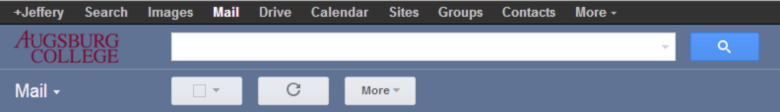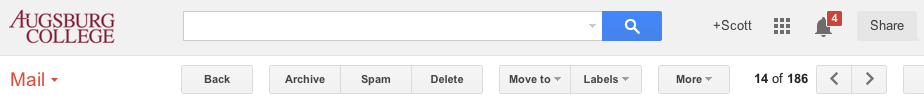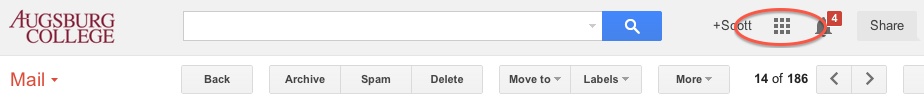You may have recently received an error message when trying to access Google Maps while logged into your Augsburg account. It appears that while it may have been previously available, Augsburg did not have Google Maps turned “On” as a non-core app available for Augsburg.edu accounts. A likely change by Google seems to have corrected what they would see as unintentional access. During our investigation, we have kept the service “Off.”
This change by Google also affected other Educational institutions that use Google Workplace services, and not just Augsburg.
Now we’ve turned it “On.” This is a good time to remind you that Google Maps does not fall under our Education terms of service so the privacy protections are the same as the consumer Google tools. Our Core Apps (Gmail, Calendar, Drive) fall under an education terms of service that includes FERPA protections. We have a web page that explains all of this.
In other words, non-core apps like Google Maps will collect data like the consumer Google products so be aware of that. And we recommend not requiring students to use any non-core apps for coursework since there aren’t FERPA protections like those that exist for core Google Workspace Apps.